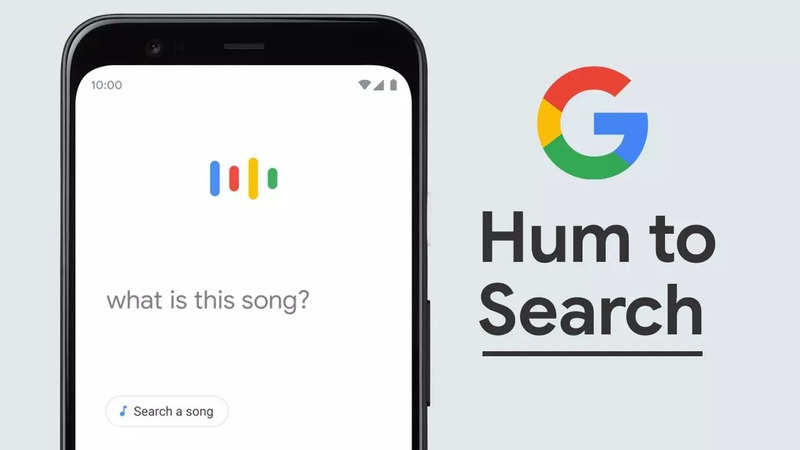PhonePe, a UPI-based app, facilitates seamless money transfers from your bank account without sharing sensitive details. But, can you add multiple bank accounts in PhonePe? Yes, PhonePe offers the convenience of linking multiple bank accounts within its app, streamlining your financial management. The process for adding another account is similar to adding a new one, ensuring ease of use for users. However, it's essential to have an active ATM or debit card when adding a bank account to PhonePe, enabling access to UPI services associated with your account.
Creating an Account on PhonePe
To begin, input your bank account details in the PhonePe app, allowing you to generate a unique UPI ID. Ensure that the SIM card registered with your bank account is inserted into the same phone where you've installed the PhonePe app before proceeding. With PhonePe, you gain the flexibility to use multiple bank accounts for various transactions, including fund transfers, mobile recharges, and bill payments.
How to Add Multiple Bank Accounts in PhonePe
- Open the PhonePe application on your mobile device.
- Press the profile icon located at the upper left corner of the screen.
- Select the "Add New Bank" feature from the menu.
- Select your preferred bank from the provided list. (PhonePe will automatically fetch your account details and link them to your profile.)
- Set up your UPI PIN by selecting the "Set UPI PIN" option.
- Enter your card details to verify ownership.
- Finally, input the OTP received and set your UPI PIN to finalise the process.
By following these steps, you can seamlessly link multiple bank accounts to your PhonePe app, enhancing your financial management capabilities and simplifying your transactions.
Also read | Also read | Best camera mobile phones under 30000 | Best mobile phones under Rs 30,000
end of article

 1 month ago
101
1 month ago
101