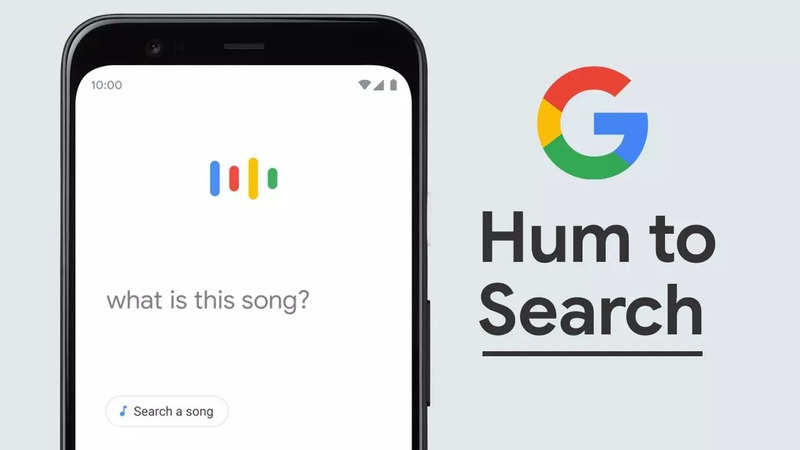With the widespread use of multiple devices, many WhatsApp users wonder if it's possible to use the same WhatsApp account on two smartphones simultaneously. While using WhatsApp on multiple devices like phones and laptops is common, using it simultaneously on two smartphones with the same number presents a unique challenge. This article explores whether this is feasible and provides a step-by-step guide to achieve it.
Using WhatsApp on Two Devices At the Same Time
Understanding the Feature
WhatsApp's Linked Devices feature allows users to sync their WhatsApp account across multiple devices using the same phone number. This feature enables users to connect up to four additional devices to their WhatsApp account, similar to the functionality available on WhatsApp for desktop or Android tablets.
Also read | WhatApp turns green in colour: Users express confusion over WhatsApp's green theme
Significance of the Feature
The ability to use WhatsApp on two smartphones simultaneously eliminates the need to log out from one device to access it on another. This feature streamlines the user experience, offering seamless accessibility across multiple devices without interruption.
Compatibility Across Platforms
WhatsApp's Linked Devices feature is compatible with both Android and iOS devices, ensuring that users can enjoy this functionality regardless of their preferred platform.
Setting Up WhatsApp on Two Smartphones
To set up WhatsApp on two smartphones with the same number, follow these steps:
- Ensure WhatsApp is set up and operational on your primary device.
- Install WhatsApp on your secondary smartphone from either the App Store or Google Play Store.
- During the setup process, tap on the three dots at the top right corner when prompted to enter the phone number.
- Choose the "Link device" option.
- Access the "Linked device" option on your main device and use it to scan the QR code displayed on the second phone.
- Once connected, you can use WhatsApp on both devices simultaneously without logging out from the primary device.
Using WhatsApp on two smartphones simultaneously with the same number is indeed possible, thanks to WhatsApp's Linked Devices feature. By following the steps outlined in this article, users can seamlessly access WhatsApp across multiple devices without any hassle. This feature enhances flexibility and convenience, enabling users to stay connected on the go without any interruptions in communication.
Also read | Best camera mobile phones under 20000 | Best camera mobile phones under 25000
end of article

 1 month ago
127
1 month ago
127